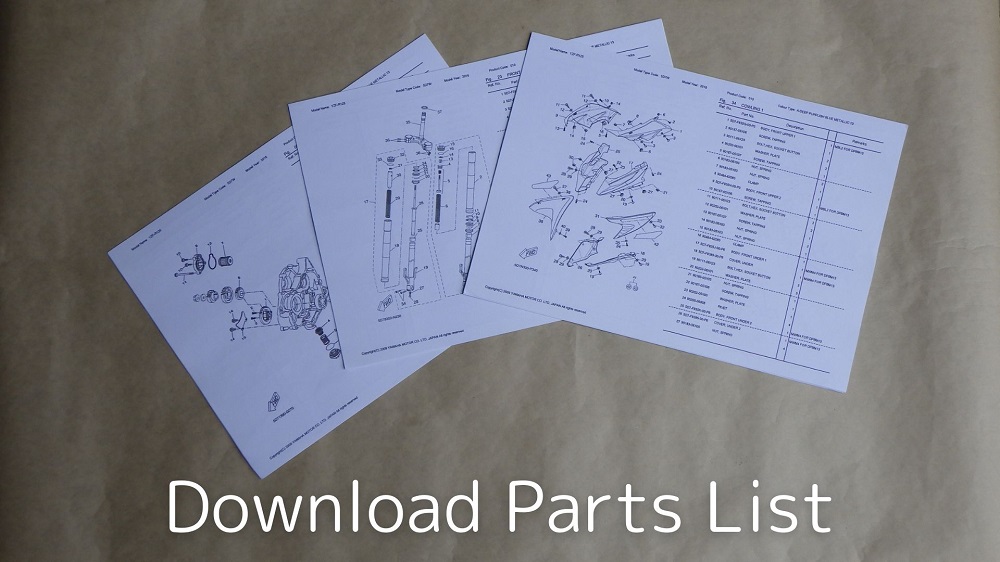A Parts List is a document containing the parts names, parts numbers and its quantities for the moto.
A Parts List has the following advantages.
- As you can find out the part numbers, you can buy it.
- You can check the year of the moto from the VIN number.
- Differences of model year can be checked, and the diversion of parts can be considered.
- Better understanding of the structure.
In the past, you had to buy paper documentation, but now many manufacturers have set up parts search websites, which you can view for free.
The same can be seen on the Yamaha Motor Europe website, so I will write how to download the parts list.
If you know the part number and year, it will make it easier to talk to a shop when you have a problem, for example.
Also, it may be a bit geeky, but it’s quite fun just to check the differences between years or to see what colors are available.
| Date | 23rd March 2024 |
| Subject | Maintenance, Failure, Repair |
| Shop or DIY | DIY |
| Difficulty | |
| Working hours | 0.5 |
| Cost | 0 Yen |
1. Download Parts List (STEP 1-12)
As the name of the Yamaha’s ‘Parts List’ is the ‘Parts Catalogue’, I will say so in this section.
Open Yamaha Motor Europe website
At first, you open the English version of the Yamaha Motor Europe website.
Yamaha Motor Europe – Yamaha Motor (yamaha-motor.eu)
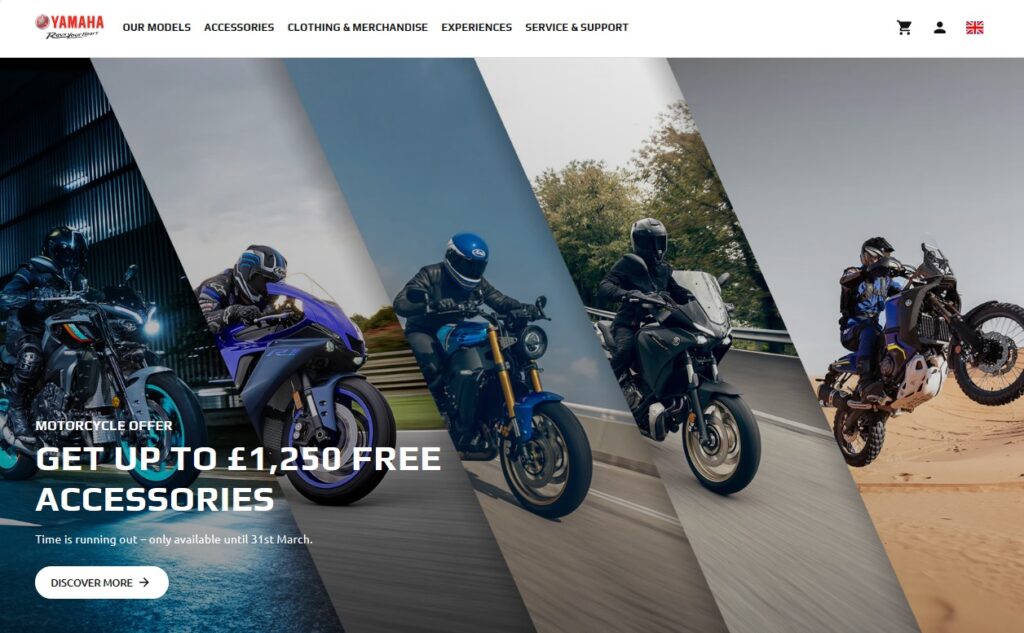
<Yamaha-motor EU website1>
Choose Parts Catalogue
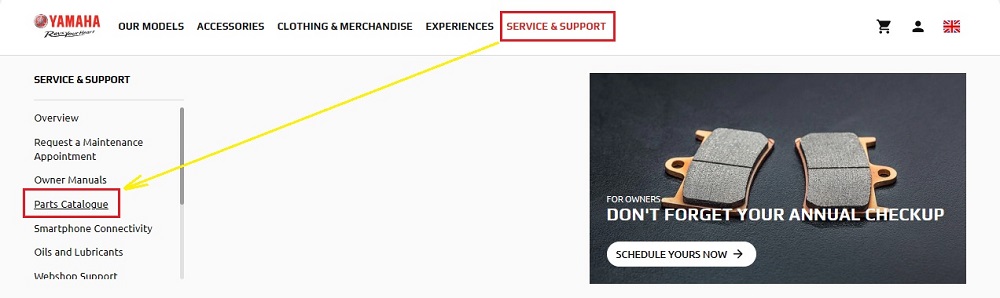
<Yamaha-motor EU website2>
You click ‘Service & Maintenance’ and click ‘Parts Catalogue’.
Open Parts Catalogue 1
(If you want to see the English version of the Parts Catalogue from the start, you can open it directly by clicking below).
https://www.yamaha-motor.eu/gb/en/service-support/parts-catalogue/
Open Parts Catalogue 2
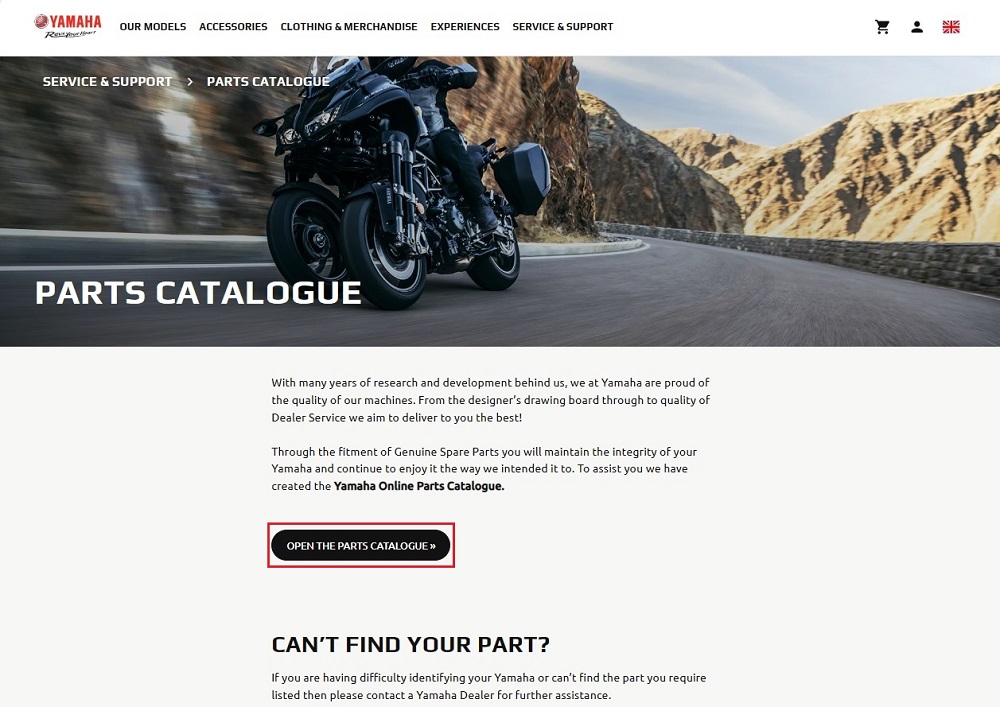
<Part Catalogue website>
Click on ‘OPEN THE PARTS CATALOGUE ‘, indicated by the black button on the Parts Catalogue website.
Agree with terms and conditions of use
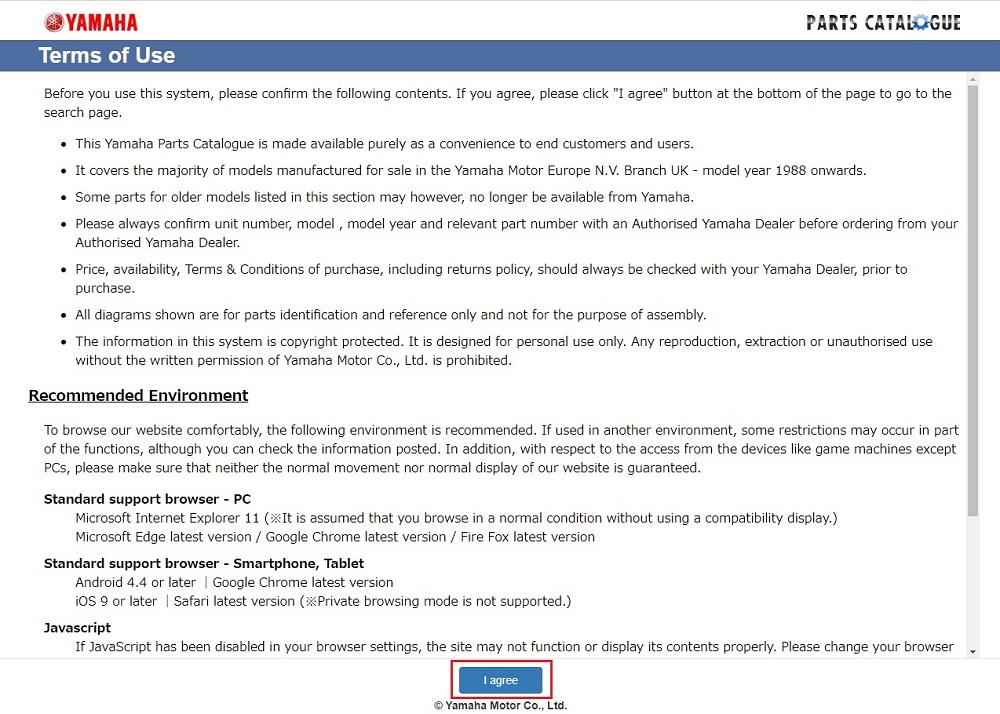
<Terms and conditions of use>
You will be asked to agree to the terms and conditions of use, click on ‘I agree’, indicated by the blue box at the bottom.
Choose product
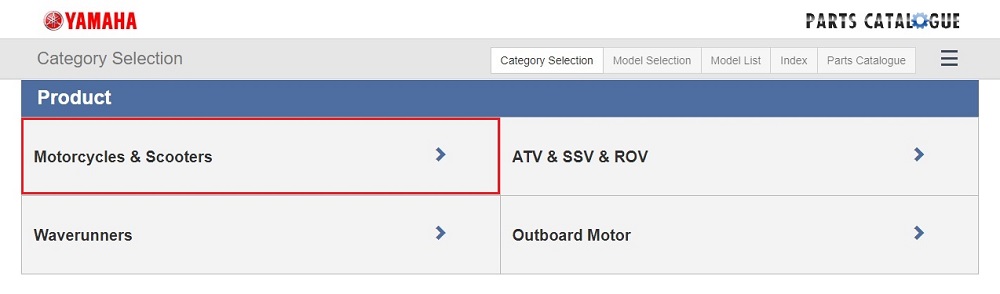
<Product selection>
When asked to select a product, click on ‘Motorcycles & Scooters’.
Choose model
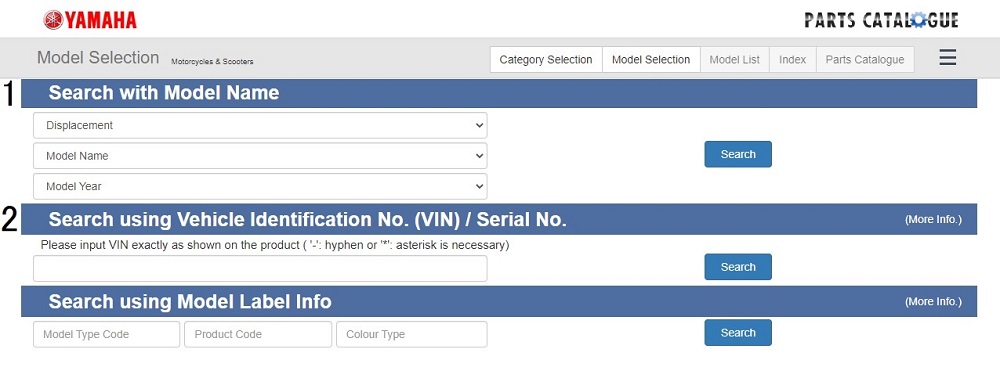
<Choose Model>
1. If you know the year of your vehicle, click on ‘Search with Model Name’.
2. If you do not know the year of your vehicle, select ‘Search using Vehicle Identification No. (VIN) / Serial No’.
Enter VIN number
I recommend that you start by entering the information from Step 7, 2. ‘Search using Vehicle Identification No’.
My vehicle was actually sold as a 2015 model, but after entering it here I realized it was a 2016 model.
Due to a year younger, I felt like lucky.
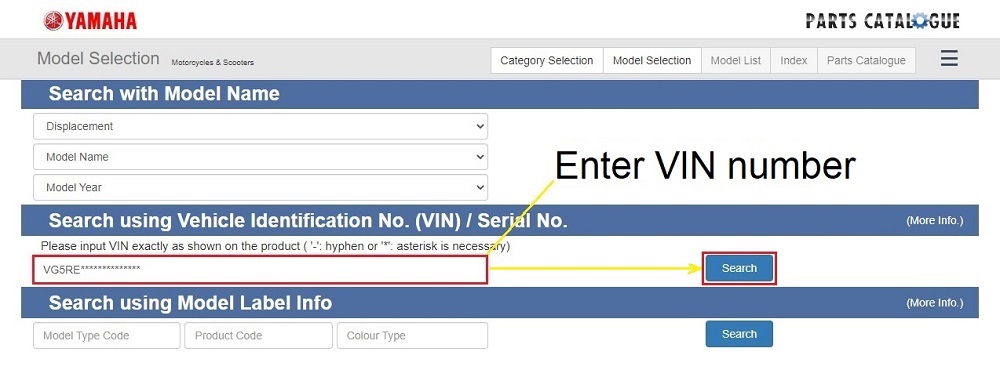
<Entry VIN number>
Enter the VIN number and click ‘Search’.
The VIN number is printed on a white sticker on the right side of the frame, near the steering head.
Identify model year
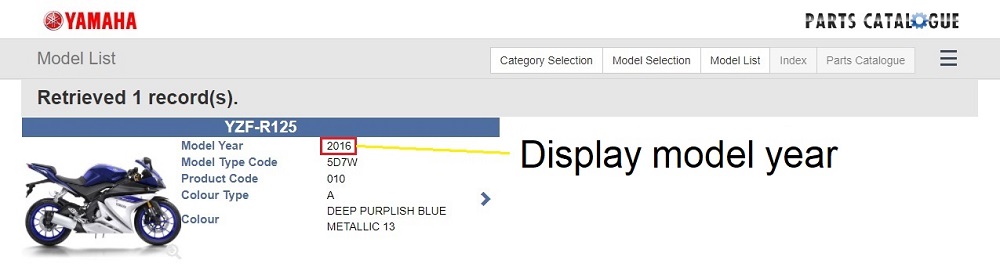
<Display model 1>
Then, the model and year of the vehicle will be displayed.
Once you know the year, you can easily find it next time using STEP 7, 2. ‘Search with Model Name’.
Enter model
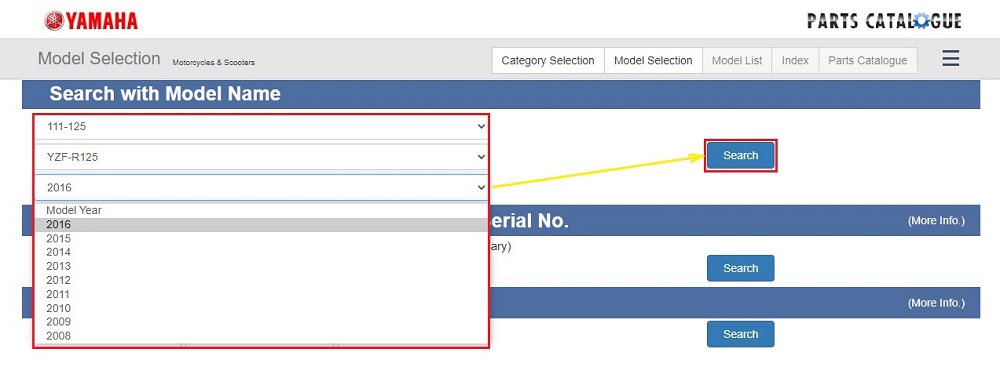
<Enter model>
Actually, let’s give it try from STEP 7 with 2.
Choose below.
Displacement: 111-125
Model Name: YZF-R125
Model Year: 2016 (Model year checked by STEP 9)
Display model
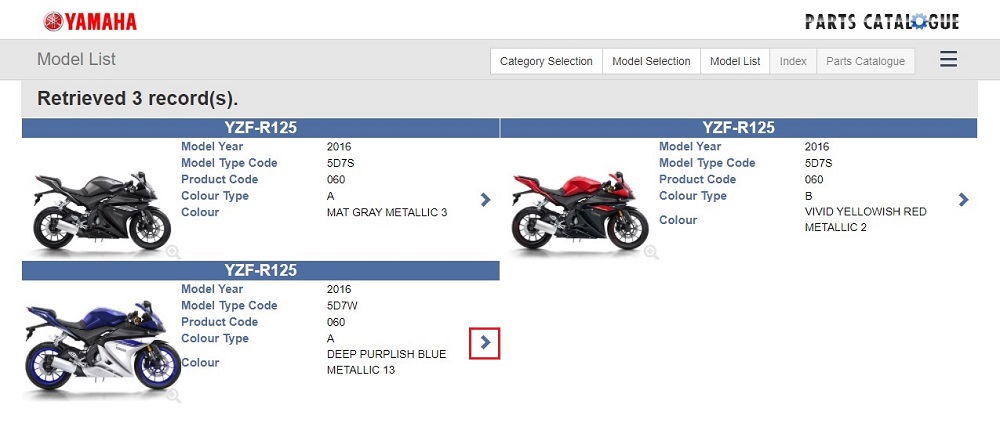
<Display model 2>
Then the model will be displayed.
And you can choose the color of each moto and click on ‘>’.
The way of looking at the Parts Catalogue is the same as the domestic one.
So, I omit the explanation.
Download Parts Catalogue
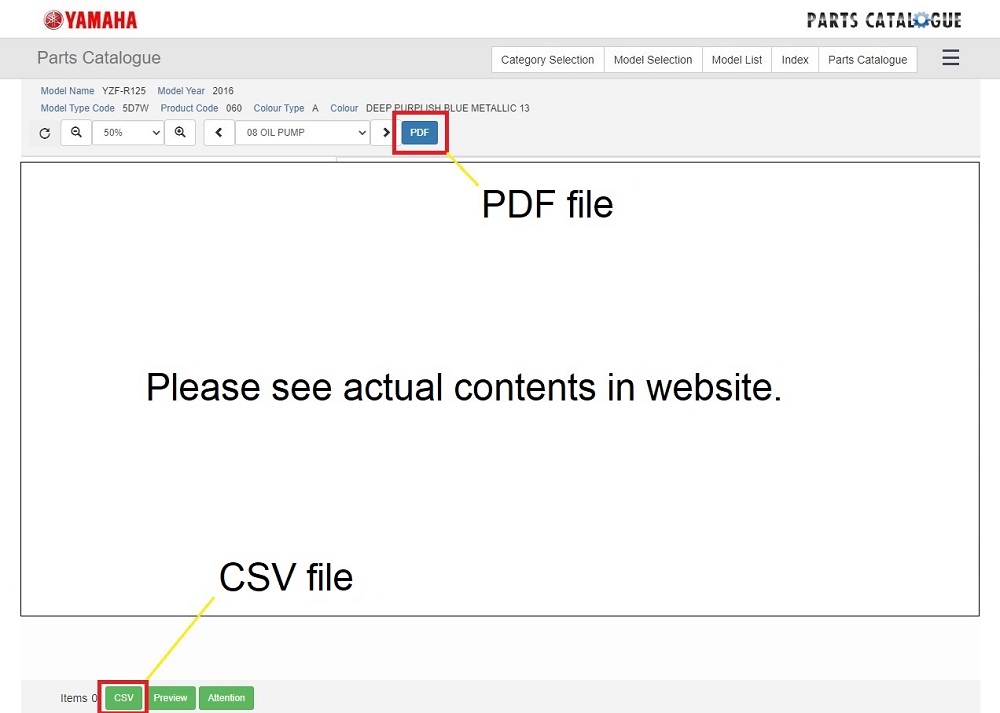
<How to download>
- Click on the PDF button at the top
- Click on CSV button at the bottom
As I wanted to see it on paper, after saving the PDF of each component, I printed it out on my printer.
(But this, too, was a lot of work.)
2. Summary
It has been really useful to be able to view, despite being an international model.
It’s great to be able to view and download materials for free, in English, thought…
Costs of this time:0 Yen (If printing, ink and paper costs are required.)
- Access the Yamaha Motor Europe website.
- Model year can be checked from the VIN number.
- Downloadable as a PDF file.